Becoming a Self-Manager
Pacing
Updated Aug 8, 2019
Swipe right to go to the next slide
Following a concussion, you may find you have less energy than you did before. Everyday situations that require physical, cognitive, and/or emotional stamina may be exhausting.
You may also notice that if you “push through” your symptoms, and ignore what your body is telling you, you will feel worse.
While over-exertion is not necessarily dangerous, it can lead to an unhealthy pattern where you “go until you can’t go any more” and then “crash” with worsened symptoms. This would force you to rest and spend a lot of time in the “comfort zone”. For a refresher on "comfort zone", read the article Gradual Return to Activities.
In this article, you will learn how to avoid the “push and crash” pattern, and establish more manageable routines.
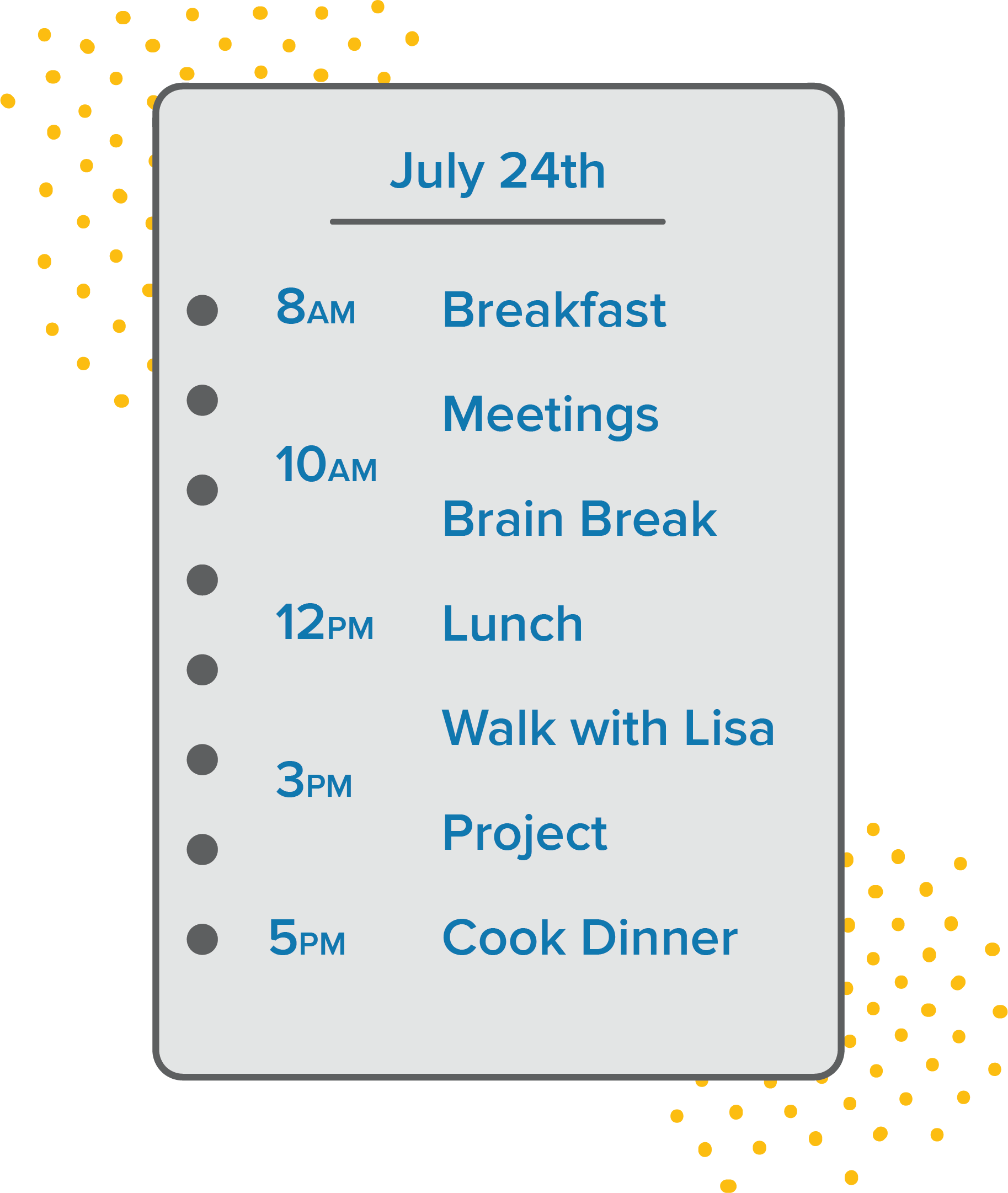
Pacing is a set of strategies that can help you reduce the big ups and downs in your symptoms, energy, and participation in activity.
Pacing is about being smart about how you use your energy. It can be helpful to think about your energy as money in your bank account. Just like money, you need to budget your energy so it doesn’t run out unexpectedly, and you have enough energy throughout the day to participate in different activities.

Reflect on what activities in your life are “energy boosting” (e.g. a walk in nature or quality time with a friend) and “energy draining” (e.g. calling your insurance company or shopping at a busy store).
Some activities, such as exercise, may take energy but they are a good energy “investment”, because over time they help increase your energy “budget”. Once you are more clear about your “energy boosters” and “energy drainers”, the next step is to be strategic about how you prioritize, plan, and pace these activities.
If you think pacing is something you could be better at, here’s some ideas on how to take action.

Click the button above to toggle between light mode and dark mode. This toggle can also be found in the menu.
Hold
and tap
to zoom in.
Hold
and tap
to zoom out.
Hold
and tap
to zoom in.
Hold
and tap
to zoom out.
On most mobile devices, you can spread to zoom.
Increase your text size in your device settings.
Remember to take regular breaks while exploring MyGuide: Concussion.
Vancouver Coastal Health’s MyGuide Concussion Team would love to hear your feedback! It matters to us and helps to improve the experience for future users. Your responses will be kept anonymous and your privacy is a top priority. To complete a 15-20 minute online survey or request a telephone survey, please click the link below.